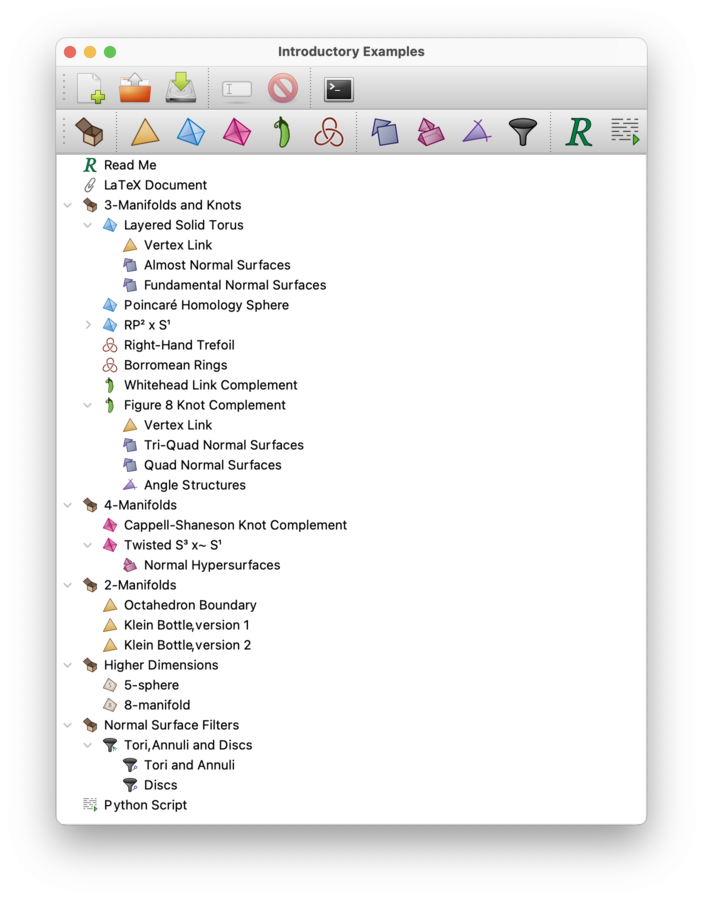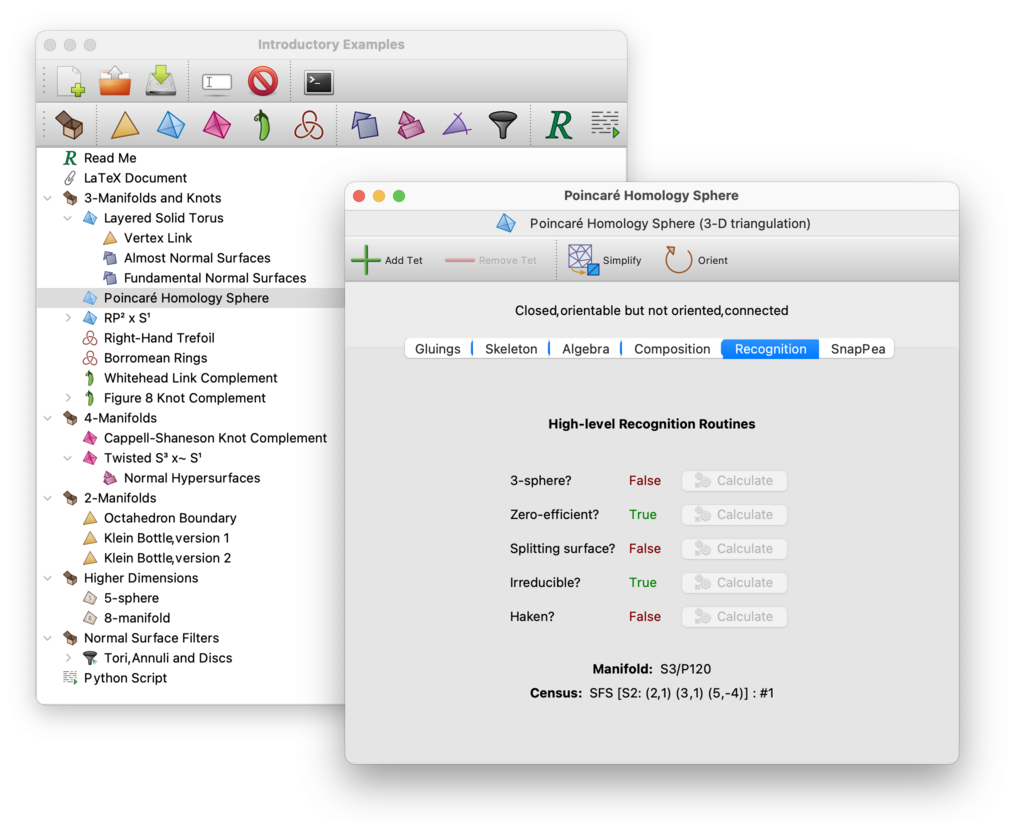| Working with Packets |
| Prev | Next |
Table of Contents
A single Regina data file can store a rich variety of objects, from knots, 3-manifold triangulations and normal surfaces through to Python scripts, PDF documents and text notes. All of these objects are called packets, and are arranged in a tree-like structure as you can see below.
To view or edit a packet, just click on the packet in the tree (on some platforms, such as macOS, you need to double-click instead). The packet will open up in a new window, as shown below.
| Prev | Contents | Next |
| Who is Regina? | Up | Different Packet Types |